Tips to Making Your Paper Print-Ready
Following these easy tips will help ensure that your paper looks the best that it can. Maximize the potential of your publication with power of our press. If you have any questions, contact our pre-press department and we will explain these techniques further.
- 100% Black Text - Make sure that all of your text is 100% black. This means that there is no trace of cyan, magenta, or yellow in it. This rule applies to ads as well as editorial.
- Convert to CMYK - If you have any graphics or clip art that was designed with a RGB color pallet, make sure to convert them to CMYK.
- Embed Your Fonts - While Castle PrinTech has a vast library of fonts, we do not have them all. Make sure that you embed your fonts when finalizing your document. Doing this prevents your fonts being substituted during the pre-press process.
- Check Photo Resolution - The most common reason why pictures are blurry is because their resolution is not high enough. In order to get the best results, have your images at 300 dpi or higher.
- Send Your File In PDF Format - The most efficient way to send your files to us is in a PDF format. In your layout program, always choose "Export" to PDF. A very common mistake is choosing the "Print" to PDF option.
- Check Page Numbers and Dates Thoroughly - It's very easy to type the wrong date or page number on your document. Double check to make sure your page numbers and dates are correct.